Last updated on November 8th, 2021 at 04:12 pm
Hey, Are you curious to know about SiteGround’s Services, Ratings, Pricing, Offers?🤔
In short, Are you looking for a Complete SiteGround Review?✅
Or, deciding whether SiteGround a Right Choice for you?
Well…You are at the right place. Because I’m going to cover each and everything about SiteGround Hosting 🙂
Psspp…Just for you, in the end, I will give a Discount to get one🤫
In this detailed SiteGround review, I’m going to share my honest review of SiteGround with you⭐ and step-by-step process to get one at a Discounted Price 😉
This Complete SiteGround Review covers following topics:
1. Introduction
2. Pros and Cons of SiteGround
3. Website Speed
4. Hosting Plans
5. Pricing & Features
6. Server Uptime
7. Conclusion
8. Step-by-step Process to get one at a Discount! 🎁
So, Let’s Get started…
Introduction
SiteGround is one of the Respected Hosting provider in the Hosting Industry from Sofia, Bulgaria since 2004.😀
SiteGround is a holding of companies registered in the USA, UK, Bulgaria, and Spain that manages four offices and several datacenter locations around the world.
SiteGround is having 6 Datacenters around the world and whopping 194 CDNs (Content Delivery Network) around the globe which helps to load your site very fast.🤩
And you will be shocked to know now SiteGround uses Google Infrasture to BOOST their Services.
Which means…You don’t need to worry about Speed😀
Before you dive into Complete SiteGround Review, I want you to take a look at the Pros and Cons of SiteGround
Pros and Cons of SiteGround
Pros✅
1. Amazing Super Fast Servers⚡: SiteGrounds each and every server is super fast, SEO optimized, and having greater uptime. They also have the latest SSD Hardrives which brings the utmost efficiency.
2. Kickass Customer Support📞: Yes, I can Guarantee you SiteGround’s Support is so amazing that their team will solve your query within 30 minutes or a maximum of 1 hour.
3. FREE CDN & SSL🔒: Yes, You will get FREE CDN by Cloudflare and SSL by Let’s Encrypt😍. SSL is beneficial for visitors to earn trust from your site and CDN helps you to deliver your content very fast to visitors so that they don’t need to wait
4. Multiple Servers and CDN around the World🌏: SiteGround holds 6 Datacenters in the world and Multiple CDNs to serve your content to any prospect from the world within seconds.
Cons❎
1. Storage is quite Limited💾: Yes, SiteGround’s storage is limited. But it’s not going to fillup very fast😄. SiteGround servers are optimized for High Redundancy and Availability. If you are just starting out, you need not need to worry about Storage.
2. The monthly setup fee is costly💲: Perhaps, if you choose a monthly plan (Startup Plan) you are going to pay the only Setup fee for $19.99/month👎.
But SiteGrounds’ Annual plan will SAVE a lot, Happy Savings🤑!
Website Speed
Do you know 9 years ago, Amazon lost 1% of their sales due to slow Website!🎛️
Also, Due to low Site speed, you will have a Higher Bounce rate which is not good for your website SEO 👎
You don’t want to miss sales, right? No one wants to.
Then, SiteGround is one of the best if you are considering the speed for your site.
Now, let’s take a look at my Site Speed.

As you can see this Site Loaded within 4.5s. Also, the Pagespeed Score is A (90%) and Y Slow Score is B (83%).
That’s one of the amazing Site speed😍
Great website speed is necessary these days. Because Speed is a ranking factor by Search Engines.
As we all know, customers don’t want to wait too long for consuming content. Nowadays, people expect the content to load within 1 or 2 seconds. That’s Unbelievable but True!
You shouldn’t be the next to serve slow to your visitors, right?
Well…SiteGround will take care of that 😉
SG Optimizer WordPress Plugin
One of the best Part of SiteGround is you will get access to SG Optimizer Plugin for WordPress no matter which plan you choose🔥
What is SG Optimizer Plugin🎛️?
SG Optimizer is a WordPress plugin developed by the SiteGround team to improve the performance of WordPress websites by multiple optimization techniques🎛️.
There are total 3 Functions of SG Optimizer they are:
1. Environment Optimization (Forces HTTPS)
In Environment optimization, SiteGround allows you to enable HTTPS to force a secure connection to your site.
For eg: If I typed URL with HTTP which is already encrypted, this plugin will automatically redirect to the HTTPS version.🔒
2. FrontEnd Optimization
My experience after Enabling Frontend Optimization is AWESOME😍!!
Enabling HTML and CSS Minification allows removing unnecessary characters from the HTML📜by improving site speed⚡.
3. Media Optimization📷
Media optimization is just a great option to optimize Non-compressed images to minimal size.
Enabling it allows us to Optimize images to compressed with minimal or no loss in quality🗜️.
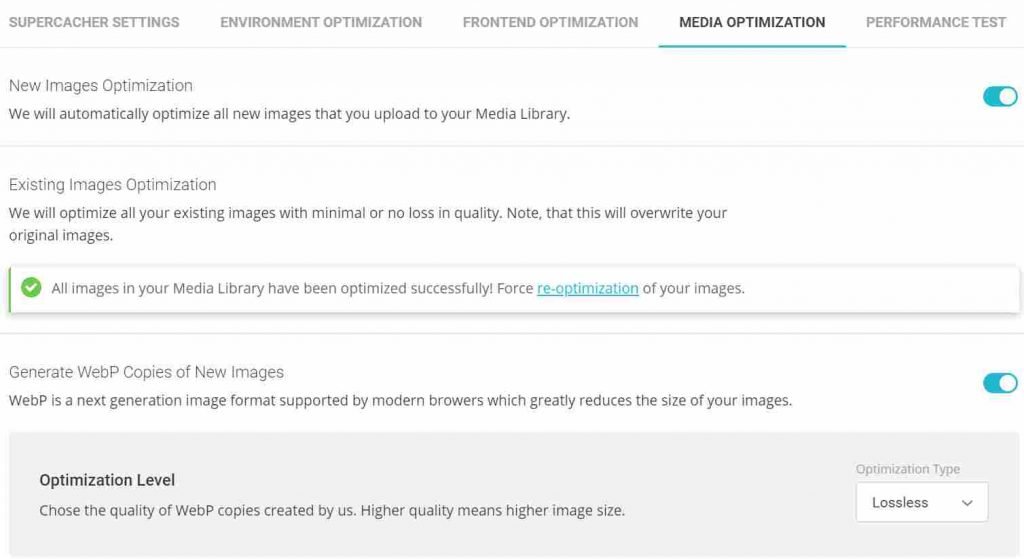
Hosting Plans
Currently, SiteGround is offering 3 WordPress hosting plans which are:
1. Startup
2. GrowBig
3. GoGeek
Pricing & Features
Now, Let’s see features with their respective pricing of each WordPress hosting plan of SiteGround.
Psspp…These below plans are Discounted just for you 😉
1. StartUp Plan ($4.99/month): 1 Website, 10 GB Webspace💾, 10000 Visits Monthly😀, Free WordPress Installation🛠️, Free SSL🔒, Daily Backups, Free CDN, Free Email accounts, Free WordPress Migrator Plugin, WordPress Autoupdates, 100% Renewable Energy Match🌱(Google Cloud maintains a commitment to carbon neutrality), Unmetered Traffic📈, Unlimited Databases, WP-CLI and SSH
2. GrowBig Plan ($7.99/Month): Unlimited Websites, 20 GB Webspace, 25000 Visits Monthly, Free WordPress Installation, Free SSL, Daily Backups, Free CDN, Free Email accounts, Free WordPress Migrator Plugin, WordPress Autoupdates, 100% Renewable Energy Match, Unmetered Traffic, Unlimited Databases
Special Features of the GrowBig Plan are:
1. On-Demand Backup Copies💾 (Anytime Backup)
2. Speed-Boosting Caching (Your site loads extremely fast due to NGINX Direct Delivery and Google Cloud Infrastructure)
3. Staging📝(Staging allows you to design your website before launching it live with 1 click so that you can explore more before new code or new designs)
4. Add Collaborators🤝 (eg: Client, writer, administrator, developers, etc)
3. GoGeek Plan ($14.99/month): Unlimited Websites, 40 GB Webspace, 100000 Visits Monthly, Free WordPress Installation, Free SSL, Daily Backups, Free CDN, Free Email accounts, Free WordPress Migrator Plugin, WordPress Autoupdates, 100% Renewable Energy Match, Unmetered Traffic, Unlimited Databases
Special Features of the GoGeek Plan are:
1. On-Demand Backup Copies2. Speed-Boosting Caching
3. Staging + Git (With Staging Git allows you to make repositories of your website and they also developed a unique interface that allows you to create most popular applications like WordPress, Joomla, Prestashop, Magenta and much more!!
4. Add Collaborators (eg: Client, writer, administrator)
5. White-label Clients (When your client logs in to Site tools of their website they won’t see SiteGround Logo or name anywhere so you can provide white-label hosting service)
6. Highest Tier of Resources (You will be getting the highest resources than any shared plan such as simultaneous Connections, Faster CPU seconds, Higher execution time and much more 🙂
7. Priority Support📞(Priority support is one of the best features of GoGeek, Their support is so fast that they will solve your query within 30min~1hour.)
| STARTUP | GROWBIG (BEST SELLER) | GOGEEK |
|---|---|---|
| SPECIAL PRICE | SPECIAL PRICE | SPECIAL PRICE |
| Get StartUp Plan | Get GrowBig Plan | Get GoGeek Plan |
| 1 Website 10 GB Web Space ~ 10,000 Visits Monthly Unmetered Traffic Free WP Installation Free WP Migrator WordPress Autoupdates Free SSL Daily Backup Free CDN Free Email WP-CLI and SSH Unlimited Databases 100% renewable energy match 30-Days Money-Back | Unlimited Websites 20 GB Web Space ~ 25,000 Visits Monthly Unmetered Traffic Free WP Installation Free WP Migrator WordPress Autoupdates Free SSL Daily Backup Free CDN Free Email WP-CLI and SSH Unlimited Databases 100% renewable energy match 30-Days Money-Back + On-demand Backup Copies Speed-boosting Caching Staging Add Collaborators | Unlimited Websites 40 GB Web Space ~ 100,000 Visits Monthly Unmetered Traffic Free WP Installation Free WP Migrator WordPress Autoupdates Free SSL Daily Backup Free CDN Free Email WP-CLI and SSH Unlimited Databases 100% renewable energy match 30-Days Money-Back + On-demand Backup Copies Speed-boosting Caching Staging + Git Add Collaborators White-label Clients Highest Tier of Resources Priority Support |
Server Uptime
Server uptime means how many hours your Website is accessible or Running so as their Servers.
In simple words, server uptime is the total duration of whether your website is Living or dead.
Being a Happy customer of SiteGround, I’m so happy to say that they are having 99.9% Uptime.
Yes, I’m using SiteGround since 23 Nov’19, and according to me, siteground’s server uptime is so long, that my visitors never see an error when they visit my site 🙂
Here’s my Server Uptime Log:

Whopping 971 Hrs Uptime😲, That’s equal to 1 month 10 days the website is Breathing!!!
However, due to some maintenance on their servers, your website will be downtime for 10 mins maximum after that, again your website will live for a longer duration.😉
If you are looking for maximum uptime then SiteGround is the Best choice for you! 😉
So, by taking a closer look🧐 at my Complete SiteGround Review you can imagine how happy I am with the SiteGround services worth every penny🤩
Now, let’s Conclude whether SiteGround is the right choice for you or not.
Conclusion🤔
Well…Here comes the final decision whether SiteGround fits for your needs or not!
Let me help you by giving some examples below and check whether SiteGround is best for you or not…
1. Blog: Do you want to become a successful blogger in your Niche? Ranking high in Google can be tough if you don’t optimize your blog speed with a High efficient tool such as SG Optimizer which gives you full throttle to speed up🌪️ your Blog.
which will eventually impress Google and welcome Visitors within seconds!😉
Also, SiteGrounds’ WordPress plans give you full flexibility to edit or add new content anytime without Coding Skills!
If you are just starting out Blogging, then SiteGrounds’ StartUp Plan is the best for you👍.
2. Entrepreneur: Being a Successful entrepreneur is not easy these days. You have to manage your Business very carefully and handle a lot of Uncertainty.
Taking up risk in Business is inevitable.
But, having a peace of mind😌that your Website is running 24/7 without any downtime and having Backups is also a Crucial task.
E-commerce websites flourished their business due to high-speed website and 24/7 running on World Class Technology accepting payments online😉
So, if you are looking to expand your business with Tight Trust & Security, then you should Get the GoGeek Plan which gives Priority Support📞 if anything goes wrong.
3. Freelancer: If you are a Freelancer, then you must be waiting to get a pat on your back by your client, or just waiting to get ‘Aha’ moment for relief that your client is happy that the expected work is done? 🙂
Then SiteGrounds’ GrowBig Plan is suitable for you! GrowBig plan is a Big helping hand in your freelancing work. The GrowBig plan is enough to handle at least 10 clients.
Also, The work will be done seamlessly as you will be able to add Collaborators🤝 such as Clients to showcase your work
The GrowBig plan is a great value for money offer,🤑 including the option for multiple websites and the SuperCacher that greatly improves website speed.🚀
Here’s the Step-by-Step Process to Get one for you at a Discounted Rate!
Let me guide you How to get yourself a SiteGrounds’ WordPress Hosting plan😉
Step 1. Choose a Hosting Plan:
Click the below button to Grab a Discount on any of the Hosting plans i.e. Startup, GrowBig, or GoGeek, and continue following the steps.
The Discount applies to any of the 3 plans😍
You will see a Discounted page with 3 Plans available something like this…
Choose any one of the Hosting plans which you have decided to opt for, it could be Startup, GrowBig, or GoGeek.
After making sure which plan you want to opt for, Simply click on Get Plan.
Step 2. Choose a Domain Name:🌐
1. Now, If you want a New domain and checked the availability of it, then Select Register a New Domain and type your decided domain. (Best domain registration price will be charged)
Tip: SiteGround offers a lot of Top level domains including Popular (.com/.org), Country-specific (.in/.cat) and Generic (.online/.academy) at awesome prices.
2. Or, If you already own a domain then Select I already have a domain and type in your owned domain.
3. Click on Proceed
Step 3. Review and Complete the Order💳
Now as you clicked on Proceed, you will see Secure Payment Gateway🔒 which is a final stage to complete the Order after filling your Basic residential details which is mandatory.
Before completing the purchase I want you to pay attention to some basic easy settings/configurations in the Purchase information section.
Selecting Data Center Location
As I already said before, that SiteGround uses 6 Green-friendly Datacenters across the Globe which are located in:
1. USA, Iowa
2. Asia, Singapore
3. UK, London
4. Germany, Frankfurt
5. Europe, The Netherlands
6. Australia, Sydney
As you can see in the above image, there’s one option as Datacenter.
So, I want you to select any one data center location from the above which is nearest to your Target audience country.
For eg: I live in India, and my Target audience👩👩👧👦 is India. So, I will select Asia, Singapore as my Datacenter location to reduce the website load time⏱️ between the datacenter and my Target audience.
Hosting Period (Tenure):
As I said in cons before, the Monthly setup🛠️ is costly and also it’s kinda loss for yourself.👎
I would recommend selecting Hosting Tenure from 12-36 months.👍
Extra Services
Here, these are some Add-ons🧩 such as Domain Privacy and SG Site Scanner at a Subsidized rate👍
Domain Privacy is a service for $12/year that hides your personal and Website data if your competitor tries to spy from the WHOIS database.
SG Site Scanner🕵️ is one of the Amazing add-on tools for just $19.80 which scans🔍 your Website daily and immediately notifies you if your website is been hacked or hacker injecting malicious code.
Domain privacy and SG site scanner is Highly recommended for Entrepreneurs and for those sectors where spying is done all the time.🧐
Now, double-check the datacenter, tenure and Extra services once, Agree the Terms of Service and Privacy Policy.
Also, Tick✔️ the special offers box to stay updated with their Latest SEO and amazing live Webinars and stay ahead of the competition😍👍
And Now simply Click on blue PAY NOW button.
That’s it! Now you’ll receive an invoice of the payment from SiteGround on your mentioned Email id.
Something like this:
After this Invoice email, you will receive another email about how to get started with basic and easy installations of CDN, SSL, etc..
Awesome!! Now, you are ready to experience the Power of SiteGround!😍
In fact, I literally love that SiteGround is and it will be the Respected WordPress Hosting provider in the Industry.📈
☝️One thing I want to conclude is that if you want High Performance and All-in-one features for your site under one Roof then I Highly recommend SiteGround!!😍
If you like this Review feel free to leave a comment in the comment box and share it with your friends and family members!🤩
Let’s Get yours and your peers’ WordPress Hosting today!❤
Thank you!🙂
Learn how to Write Better Content with Grammarly:


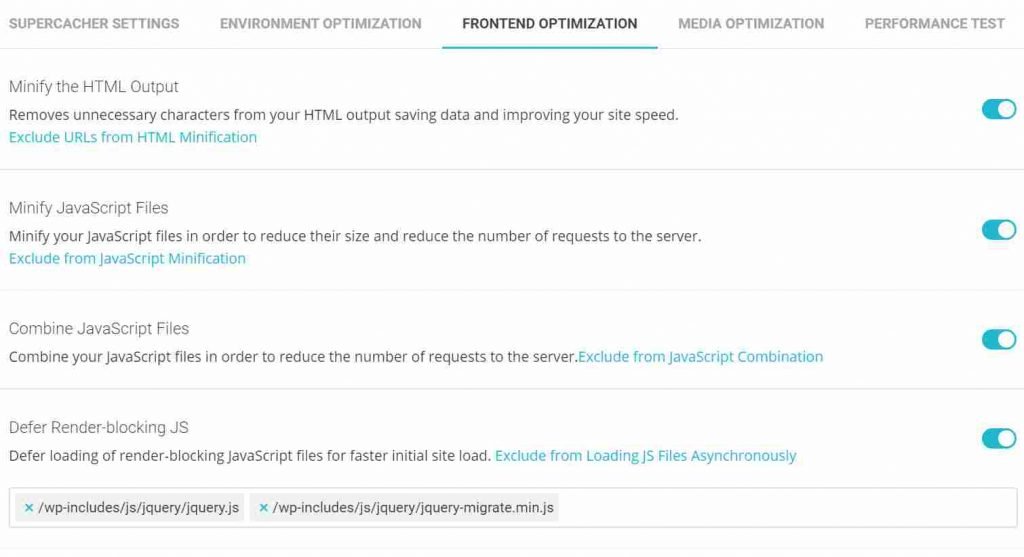
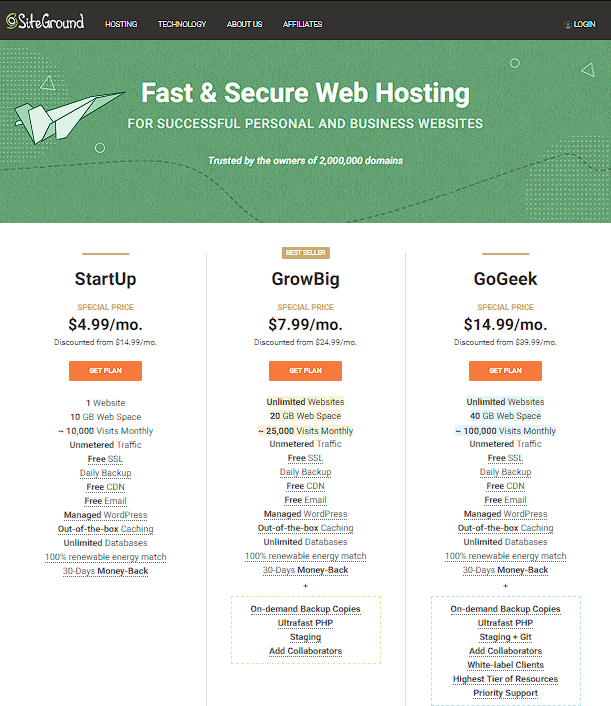
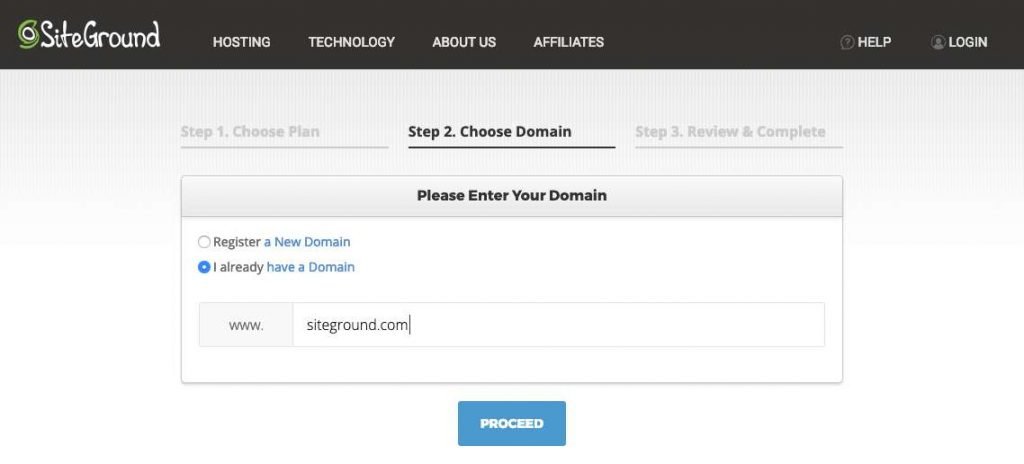
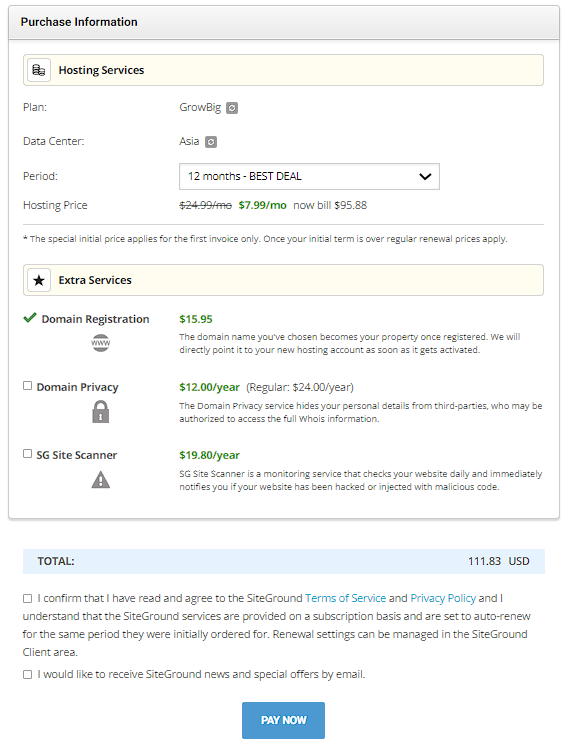
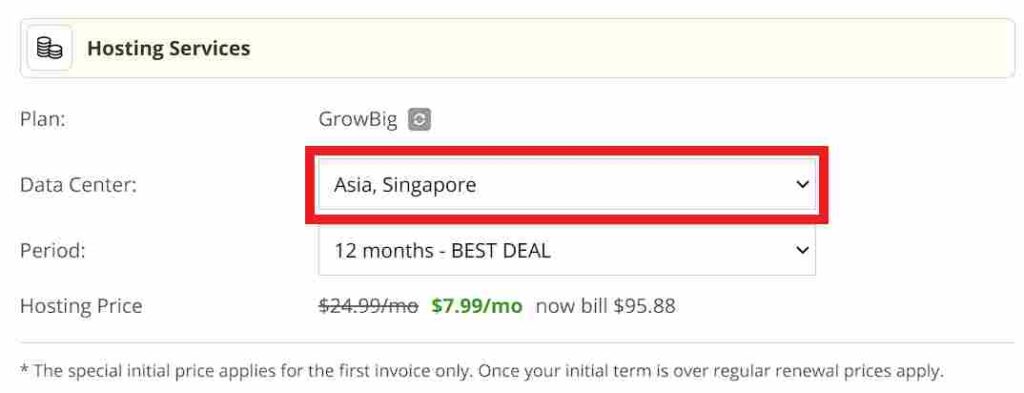



1 Comment